Paymaya and Gcash are some of the popular mobile wallets in the Philippines. It is indeed very helpful especially if you are busy because you can do most of your transactions online from sending money, loading your phone, RFID, paying your bills, and other government services.
Paymaya (rebranded as Maya) is one of the leading and trusted digital wallets today. They added services to their app which is in beta version now like Savings, Credit, and Crypto.
You can transfer from your Paymaya to Gcash. Here is our step-by-step guide.
How to transfer money from Paymaya to Gcash
- Visit and Open the Paymaya Application on your phone. If you still don’t have it, you can download one in Google Playstore.
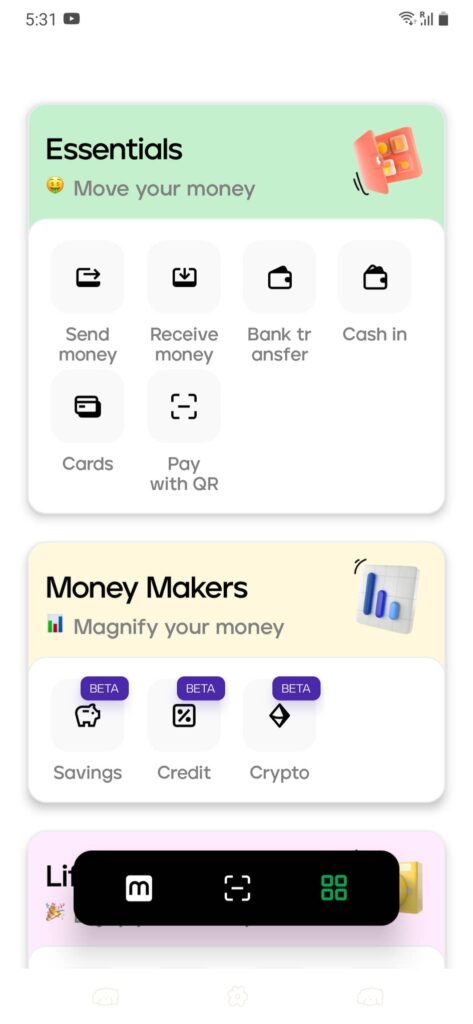
2. On your dashboard, Click Bank Transfer under the Essentials.
3. Select Gcash on the list of Banks.
4. Enter the desired amount you want to transfer, the purpose, and the Account details which include the Account Number, First Name, Middle Name (Optional), Last Name, and the Recipient’s Mobile Number (optional). Tap continue.
Note: The account number is the mobile number.
5. A confirmation Page will be shown indicating all the details you input. Review if everything is accurate, then click send.
6. A one-time Pin will be sent to your mobile to verify your transaction. If you save your biometrics, you only need to use your fingerprint.
7. That’s it. You will see the summary of your transaction. You will also receive a text message with regards to your transfer.
The Transfer from Paymaya to Gcash is real-time meaning it will reflect seconds after your transaction.
How much is the transfer fee from Paymaya to Gcash? Paymaya to Gcash transfer charge is P10.00.