The List of SAP beneficiaries for the 2nd tranche is now accessible according to the Department of Social Worker and Development DSWD. For those people who want to see the list of beneficiaries in their city or province, you could do so by following the procedure below.
The said list is just a partial list based on the available data from DSWD Regional Offices. ist of Beneficiaries for the 2nd tranche can now be accessed through the link https://sap2.dswd.gov.ph/.
How to check the list of SAP beneficiaries 2nd tranche?
- Go the SAP 2 website by clicking here to access the dswd sap 2nd wave list. If the website can’t be accessed, just click refresh or try again after some time.

- On the top left of the screen, choose the province you want on the drop-down menu.

- After that, select the municipality located just on the side of the province.

- Click enter on the search icon located on the right side of both province and municipality.

That is how you can check the 2nd wave of SAP list.
According to the last data of DSWD in the implementation of the Social Amelioration Program for the Second Tranche, they were able to give already a total of 81.4 billion pesos to 13.59 million families nationwide.
The SAP 2nd wave is still ongoing especially to the waitlisted families who are in the list. If you have questions, clarifications or queries, you can contact the DSWD Hotline per region below.
DSWD SAP Hotline

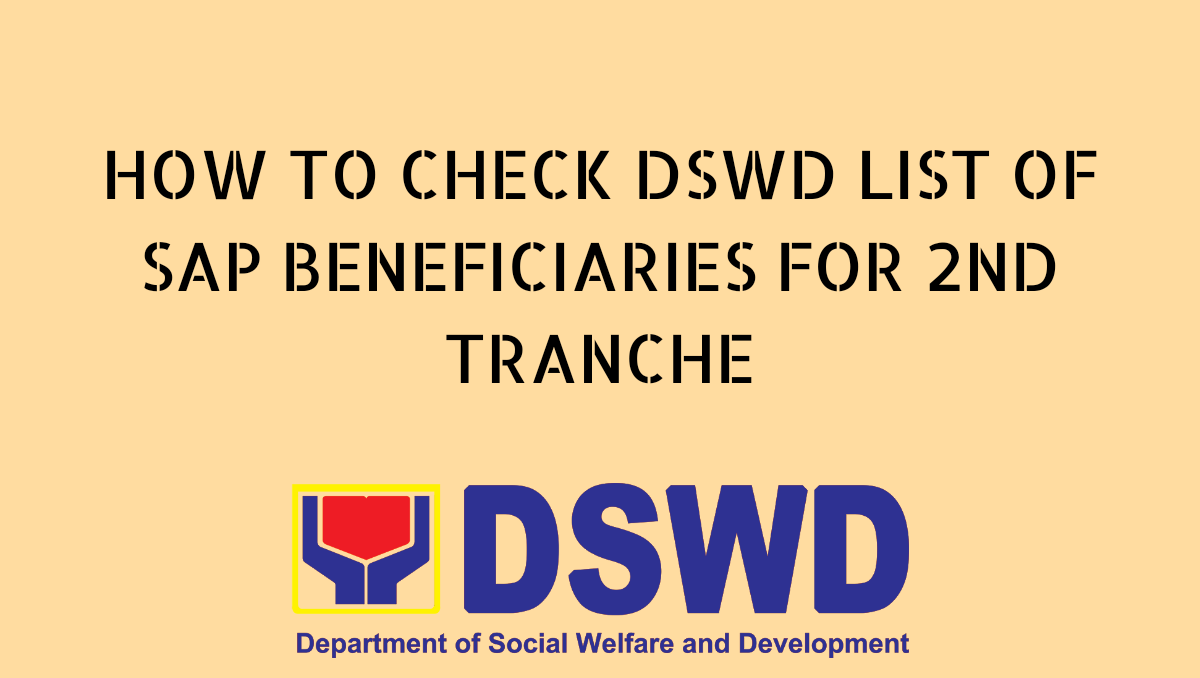
Comments are closed.